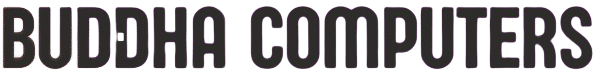📌 Introduction
Let’s learn Secure Your Smartphone from Hackers & Spyware. Your smartphone is your bank, your office, your photo album—and in many cases, your identity. In 2025, cybercriminals have become smarter, using spyware, malicious apps, and phishing to steal sensitive data like OTPs, passwords, bank details, and more. Whether you’re an Android or iPhone user, securing your phone is no longer optional—it’s a necessity.
This guide will walk you through practical, step-by-step actions to protect your phone from hackers and spyware.
🔍 1. Recognize the Signs of a Hacked or Infected Phone
Here’s how to know if your phone might already be compromised:
- 🔋 Battery draining faster than usual
- 🌐 High data usage without your knowledge
- 🔔 Strange pop-ups, ads, or apps you didn’t install
- 🕵️♂️ Phone running slow or overheating
- 📧 Spam messages sent from your number
- 🔊 Background noise during calls
If you notice two or more of these symptoms, it’s time to act.
📱 2. Use Trusted Security Apps (Antivirus + Anti-spyware)
Install a trusted mobile security app to scan for malware, spyware, and trojans.
🔧 Recommended Security Apps:
- Android: Norton Mobile Security, Avast Mobile Security, Kaspersky, Bitdefender
- iOS: Lookout, McAfee Mobile Security, Norton
✅ Tip: Enable automatic scans and activate anti-theft features like remote lock and wipe.
🔐 3. Set a Strong Screen Lock and App Lock
Use biometric options like fingerprint or facial recognition whenever available. Avoid 1234 or 0000-type PINs.
📲 Also, use App Lock apps for extra protection of:
- Banking apps (PhonePe, GPay, etc.)
- Messaging apps (WhatsApp, Telegram)
- Photo and file vaults
⚠️ 4. Never Install Apps from Outside the Play Store or App Store
Many spyware and trojans come from third-party APKs. Stick to the official app stores only.
❌ Avoid websites that offer paid apps for free—they often hide spyware.
✅ Enable Play Protect (Android):Google Play Store > Profile > Play Protect > Turn ON
🔗 5. Beware of Phishing Links in SMS, Email & WhatsApp
Phishing is one of the biggest threats in 2025. Hackers send links pretending to be from:
- Banks
- KYC updates
- COVID certificates or government schemes
- Online shopping sites
🛑 Never click on unknown links or download attachments from strange sources. Always verify before responding.
🧠 6. Update Your Phone Regularly
Every phone update contains security patches that fix vulnerabilities. Delaying updates keeps your phone exposed.
⚙️ Go to:
- Android:
Settings > System > Software Update - iOS:
Settings > General > Software Update
Enable auto-updates for apps as well.
📵 7. Turn Off Permissions You Don’t Need
Hackers often use unnecessary permissions (like mic, camera, contacts) to spy on users.
🔍 Review app permissions:
- Android:
Settings > Apps > App Permissions - iOS:
Settings > Privacy & Security
Disable camera/mic access for apps that don’t need them—like calculators or flashlights.
👥 8. Protect Your Phone from Physical Access
Digital safety isn’t only about software.
🔐 Physical tips:
- Never leave your phone unlocked and unattended.
- Avoid using public chargers (use a USB data blocker).
- Use encrypted backups and enable “Find My Device” for recovery.
📧 9. Don’t Share OTPs, Screenshots, or QR Codes
Most spyware or scams require human error to succeed.
✅ Golden Rules:
- Never share your OTP with anyone—not even a “customer care” agent.
- Don’t scan QR codes to receive money (always use UPI collect request).
- Avoid forwarding unknown offers or links to friends.
📤 10. Reset If Compromised
If your phone continues behaving oddly:
- Backup your data to Google Drive or iCloud.
- Perform a Factory Reset.
- Change passwords for banking, Gmail, social media, and UPI apps.
✅ Conclusion
Securing your smartphone in 2025 is just as important as locking your home. With hackers targeting every user—from students to seniors—it’s vital to stay alert, stay updated, and stay protected. Implement these tips today and make your phone a fortress against cyber threats.