🔰 Introduction:
In this post, we’ll compare Microsoft Copilot vs ChatGPT – two of the most powerful AI tools of 2025. Artificial Intelligence has become the backbone of productivity and automation in 2025. Among the top AI tools in the market, Microsoft Copilot and ChatGPT (by OpenAI) stand out. But while advanced AI models like GPT-4 power both tools, they serve different purposes.
So, which one should you use? Let’s dive into a side-by-side comparison based on real-world usage, pricing, integrations, and more.
⚖️ Microsoft Copilot vs ChatGPT – Quick Comparison Table
| Feature | Microsoft Copilot | ChatGPT |
|---|---|---|
| Developer | Microsoft (uses OpenAI tech) | OpenAI |
| Model | GPT-4 + Microsoft Graph + 365 context | GPT-3.5 / GPT-4 / GPT-4o |
| Best For | Business productivity in Word, Excel, Outlook, and Teams | General Q&A, coding, content writing, creativity |
| Platform | Integrated into Microsoft 365 apps | Web app, API, mobile, desktop |
| Requires Internet | Yes | Yes |
| Requires Subscription | Yes (Microsoft 365 + Copilot license) | Free & Pro plans available |
| Customization | Limited to context in M365 | High (Custom GPTs, plugins, instructions) |
| Data Access | Live access to M365 data | GPT-4o can browse (Pro only) |
| Offline Access | No | No |
| Target Audience | Professionals, enterprises, and office users | Everyone (students, coders, writers, businesses) |
🧠 1. What Is Microsoft Copilot?
Microsoft Copilot is an AI assistant integrated into Microsoft 365 apps, including Word, Excel, PowerPoint, Outlook, and Teams. It helps you:
- Write emails and summarize threads in Outlook
- Create presentations in PowerPoint automatically
- Analyze data and generate charts in Excel
- Draft and refine content in Word
- Summarize meetings in Teams
💡 Copilot is like having AI directly inside your office suite – contextual, secure, and business-ready.
🧠 2. What Is ChatGPT?
ChatGPT is a conversational AI chatbot by OpenAI, used for a wide variety of tasks:
- Code generation and debugging
- Essay and blog writing
- Translating languages
- Solving math problems
- Making study notes, resumes, emails, etc.
With ChatGPT Plus (Pro), you get GPT-4 or GPT-4o, plugins, custom instructions, and browsing capabilities.
💡 ChatGPT is more flexible, creative, and powerful for general knowledge, brainstorming, and coding.
🛠️ 3. Use Case Scenarios
| Use Case | Best Tool |
|---|---|
| Write a formal email quickly | Microsoft Copilot |
| Solve a coding problem | ChatGPT |
| Create a sales presentation from notes | Microsoft Copilot |
| Brainstorm startup ideas | ChatGPT |
| Analyze Excel data with formulas | Microsoft Copilot |
| Write a poem or a story | ChatGPT |
| Summarize a long document | Both (Copilot is better in MS Word) |
💵 4. Pricing Comparison
🔹 Microsoft Copilot Pricing:
- Requires Microsoft 365 Business/Enterprise plan
- Additional Copilot license ($30/month per user, approx.)
🔹 ChatGPT Pricing:
- Free version with GPT-3.5
- ChatGPT Plus: $20/month (GPT-4/4o access, browsing, custom GPTs)
💡 Copilot is more expensive but deeply integrated with business workflows.
🔒 5. Data Privacy & Security
- Microsoft Copilot: Enterprise-grade security, data not used to train AI, works within the Microsoft ecosystem.
- ChatGPT: Pro user data is not used for training, but general conversations (in the free version) may be.
🧩 6. Strengths & Weaknesses
✅ Microsoft Copilot:
- Seamless with Office apps
- Context-aware (your document, email, files)
- Excellent for enterprise workflows
❌ Microsoft Copilot:
- Requires an expensive subscription
- Not useful outside MS 365
- Less creative flexibility
✅ ChatGPT:
- Wide range of use cases
- Excellent for learning, creativity, and coding
- Affordable and accessible
❌ ChatGPT:
- Lacks deep app integration (unless used with tools or APIs)
- Needs manual context input (except with memory/custom GPTs)
🧠 7. Final Verdict: Which One Should You Use?
| You Should Use | If You… |
|---|---|
| Microsoft Copilot | Work in Office apps daily (Word, Excel, etc.) and want productivity in your documents and emails |
| ChatGPT | Need a versatile assistant for coding, content, learning, brainstorming, or general use |
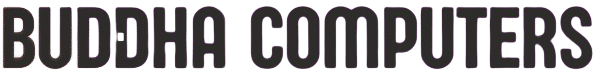


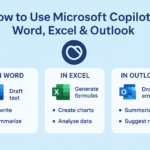
Pingback: How to Use Microsoft Copilot in Word, Excel & Outlook (2025 Step-by-Step Guide) - Buddha Computers
Pingback: Free AI Tools 2025 - 10 Best Apps to Boost Productivity & Creativity