📘 Introduction
Secure UPI Transaction, Unified Payments Interface (UPI), has revolutionized the way India transacts. Whether you’re paying for tea at a local stall or transferring rent to your landlord, UPI has made it possible in just a few taps. But with the rise in usage comes a parallel surge in digital fraud. According to RBI data, UPI-related fraud complaints increased by over 40% in 2024, and 2025 is expected to see more sophisticated scams.
Cybercriminals are getting smarter — but so can you. This UPI safety checklist is your ultimate 2025 guide to securing your digital payments.
✅ Why You Should Secure Your UPI Transactions
- Real Threats: Scammers use fake apps, phishing links, social engineering, and even QR codes to steal your money.
- Fast Transfers = Fast Frauds: UPI works in real time — once money is gone, it’s hard to recover.
- Mobile Dependency: With everything on your phone (bank, UPI, contacts), a single hack can lead to massive financial loss.
🛡️ 2025 UPI Safety Checklist (In-Depth)
🔐 1. Use a Strong UPI PIN
Many users set easy-to-guess UPI PINs like 1234, 0000, or their date of birth. That’s a goldmine for fraudsters.
Tips:
- Use a random 4-6 digit PIN with no personal link.
- Don’t reuse the same PIN for other bank apps.
- Change your PIN every few months.
🔏 2. Enable Biometric and App Locks
If your phone is lost or stolen, your bank accounts could be at risk.
What to do:
- Lock your UPI apps (GPay, PhonePe, Paytm) with fingerprint or face unlock.
- Add a secure screen lock to your device.
- Some phones support “hidden apps” — use that for financial tools.
🧾 3. Verify Details Before Every Transaction
Scammers sometimes trick people into transferring money to lookalike UPI IDs or QR codes.
Before sending money:
- Always verify the name that appears with the UPI ID.
- If you’re unsure, ask the person to confirm their UPI again.
- Avoid scanning QR codes sent by strangers over WhatsApp or SMS.
🚫 4. Never Approve Collect Requests from Unknown Senders
This is one of the most common UPI scams. The scammer says, “I’m sending ₹500, please accept the request,” — but what they send is a collect request, and when you accept, you’re paying them.
Golden Rule:
You NEVER need to enter your PIN to receive money.
⚠️ 5. Stay Away from Third-Party or Cloned Apps
Fake apps often look just like real ones but steal your data.
Stay safe by:
- Only downloading from the Google Play Store or the Apple App Store.
- Checking the app name, developer, and reviews.
- Avoiding APK files or apps shared via Telegram or WhatsApp.
🔄 6. Update Your Phone and UPI Apps Regularly
Security updates fix known vulnerabilities that hackers exploit.
Make it a habit:
- Enable auto-updates.
- Update your phone’s operating system at least once a month.
🛑 7. Ignore Fake Cashback & Reward Messages
“Congratulations! You’ve won ₹1,000 cashback — click here to claim.”
This is often a phishing trap.
These messages may lead to fake login pages that capture your UPI login or PIN.
📞 8. Be Alert to Social Engineering Scams
Many fraudsters pose as bank agents, delivery boys, or customer support staff.
They may say things like:
- “Your KYC is pending.”
- “We’re verifying your PhonePe.”
- “Your Paytm will be blocked.”
Real support staff will NEVER ask for:
- Your UPI PIN
- Full debit card details
- OTP or screen-sharing
📣 What to Do If You’re Scammed
⏱️ Time is critical. Take action within 24 hours.
- Immediately call your bank and freeze UPI services.
- Dial the National Cyber Helpline: 1930
- Report the case online at: https://cybercrime.gov.in
- Keep evidence: screenshots, SMS, call recordings, etc.
🔎 Bonus: RBI’s UPI Do’s & Don’ts
✅ Do:
- Use your own mobile device
- Check for UPI transaction SMS alerts
- Enable transaction limits
❌ Don’t:
- Share UPI PIN, OTP, or card details
- Use untrusted Wi-Fi while transacting
- Install apps from outside app stores
📌 Conclusion
In 2025, digital safety is not an option — it’s a necessity.
UPI has simplified payments, but it’s your responsibility to ensure they are secure.
By following this checklist, you not only protect your money but also help others do the same.
🧠 Be aware. 💡 Be smart. 🛡️ Be secure.
🔗 Suggested Posts (for better knowledge):
Learn More Post to:
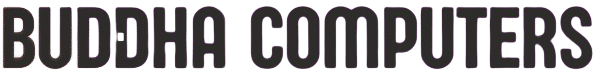
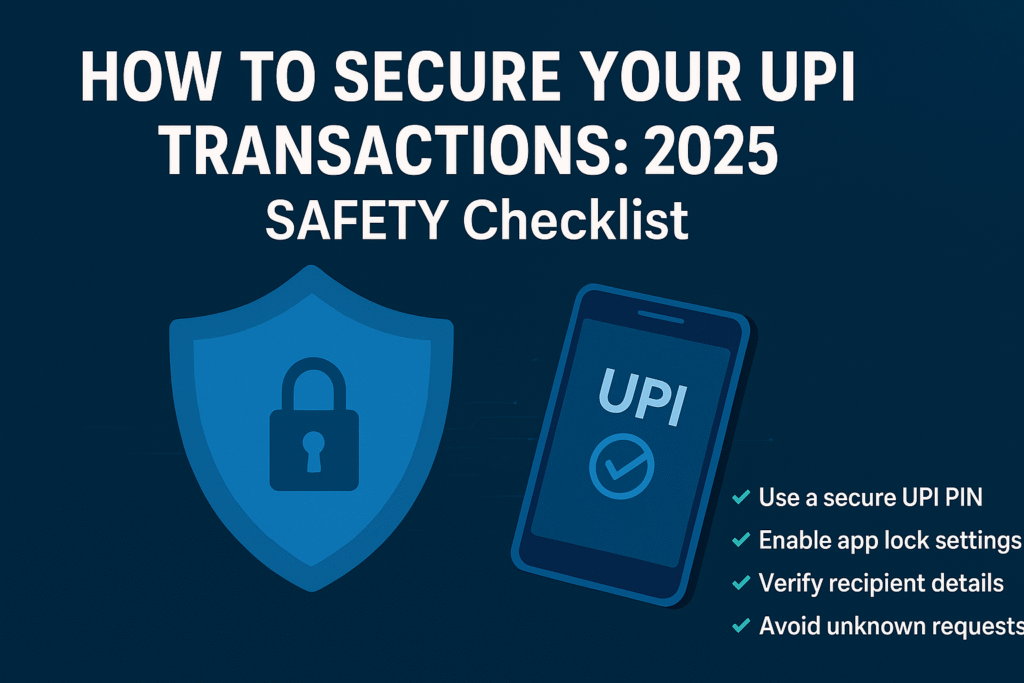


Pingback: Top 10 Free Tools to Check If You’re Hacked (2025)